Unity 3D with a built-in IDE is a powerful environment for creating applications (real-time architectural visualization and scaling; 3D animation) and video games that run on Windows, Blackberry, PS3, OSX, Android, iPod, iPad, Linux, iPhone, iOS; on PlayStation3, Windows Phone, Wii, Xbox360 gaming consoles. Created applications support OpenGL and DirectX.
Program Features
One of the main advantages of Unity 3D is its IDE: it integrates a scene editor, game object editor, and script editors into a single complex. Terrain and tree generators are also included.
With Unity 3D, you can create video games of any genre. Developers can easily import models, textures, and sounds. The program supports textures of all popular image formats. Scripts are mainly created using JavaScript, but coding can also be done in C#.
Game development is now a simple and accessible process. The built-in tools in Unity 3D allow real-time performance testing, graphics rendering speed checks, and memory usage monitoring.
Unity has its own community, Unity Connect, where developers communicate and discuss projects and applications. You can also join to receive practical advice on using this integrated development environment.
Features
The PhysX physics engine is used here for physics calculations. Thanks to this, Unity supports rigid body physics, surface physics, and cloth physics.
This engine is actively used by major 3D video game producers like Blizzard and EA. It provides a vast creative space for professional programmers eager to create their own unique product.
The simple interface is highly customizable and comes with an extensive set of tools. The main scripting languages are C# and a modified version of JavaScript.
Advantages
The project is entirely divided into separate scenes (levels). They are stored in separate files with a specific script and a set of objects and configurations. These files can contain a set of predefined objects or so-called placeholders.
Unity is primarily designed to work with 3D graphics. The placement of objects on levels is stored across all three axes. Programmers apply one of the available colliders to objects.
Object tracking deserves special attention. It is enough to set a parent or child status. After these simple manipulations, secondary objects will fully inherit changes in the position and settings of the main objects.
Particular attention should also be paid to storage organization and project optimization.
Projects that are several gigabytes in size open and play at high speed thanks to modern and well-thought-out algorithms. The entire history of changes and metadata is stored along with the created files. In addition to the free version, there are several paid versions with different sets of tools.
Functionality:
- Advanced settings.
- User-friendly and accessible interface with Drag&Drop support.
- Supports scripting in JavaScript, C#, Boo (a Python dialect).
- Integration of the engine into the developed environment.
- Supports dragging objects in the editor.
- Supports importing a vast number of formats.
- Built-in Internet support.
- Supports PhysX Cloth for fabric physics.
- Additional options can be added.
- Includes an Asset Server for collaborative development.
- Supports version control systems.
- Supports importing models and other resources from many popular graphics packages – Blender, 3DS MAX, Maya.
- Supports dynamic shadows and stereo sound.
- Built-in landscape editor.
SYSTEM REQUIREMENTS:
- Processor – 1.0 GHz and above.
- RAM – 256 MB
- Graphics Card: GeForce6600 128 MB.
- Free Disk Space: 2 GB

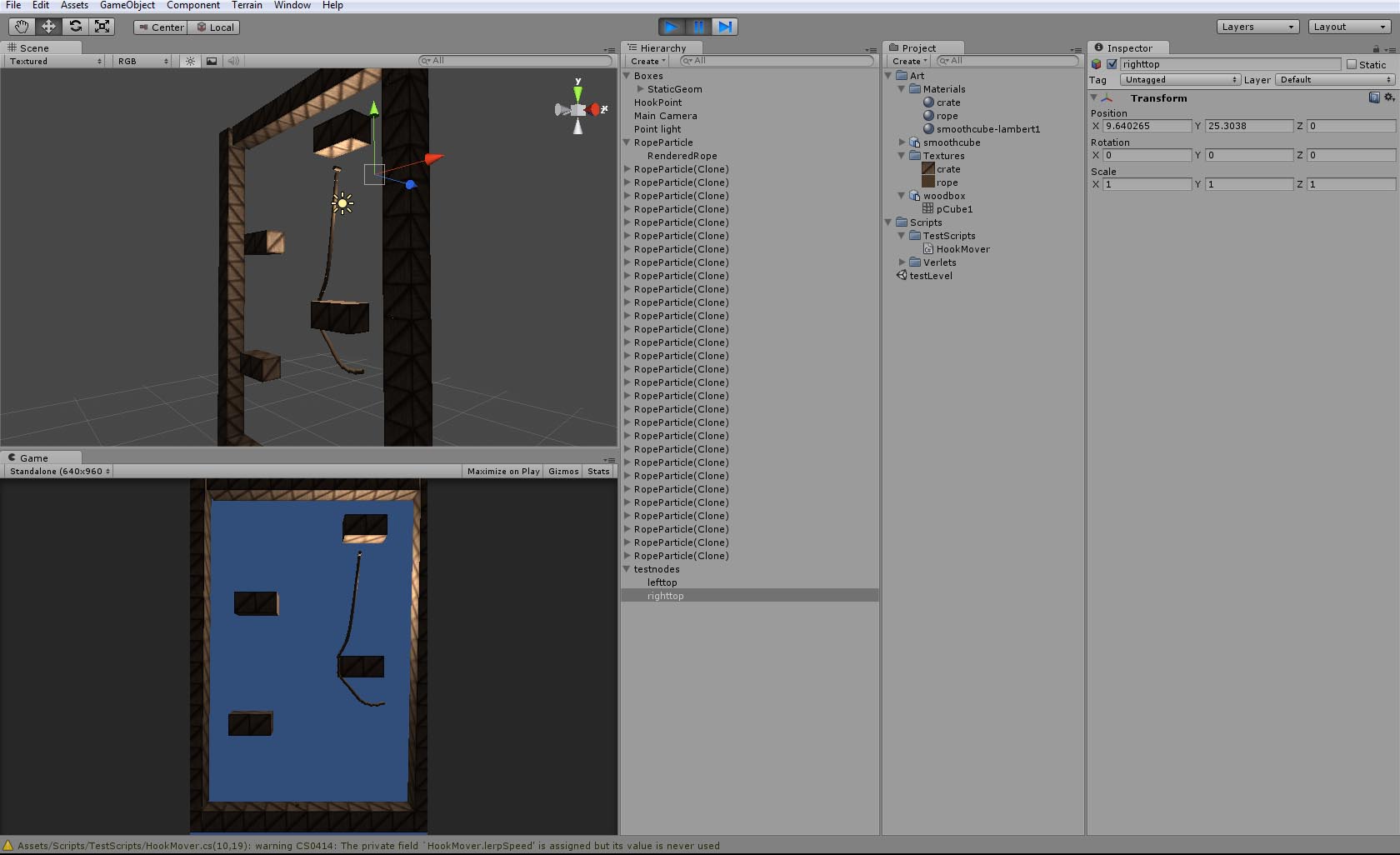
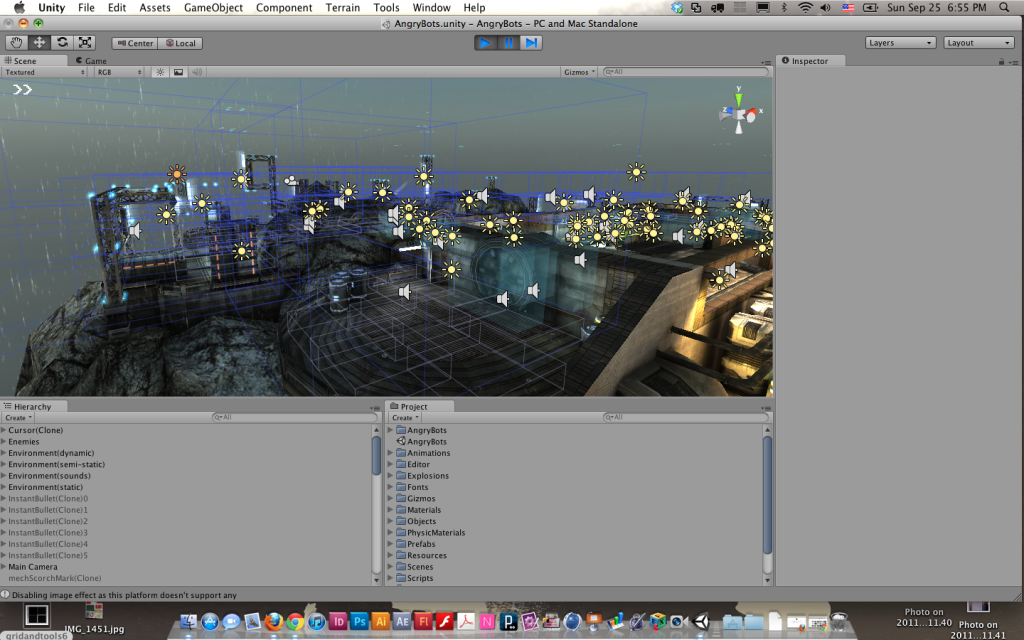


 Unity 3D
Unity 3D  μTorrent
μTorrent  Construct Classic
Construct Classic  Unreal Development Kit
Unreal Development Kit  Game Editor
Game Editor