WhatsApp is an application originally developed exclusively for smartphones. It enables fast messaging between different users and is linked to a phone number. Currently, the application is owned by Facebook, under which the most popular global social network operates.
Key features of the program include:
- Free sending of instant messages.
- Connection to a mobile phone number.
- Compatibility with various platforms.
- Ability to use WhatsApp on computers as well.
During the first year of usage, the application is entirely free, making it ideal for those who enjoy sending SMS messages without wanting to spend a lot of money on them. To start using WhatsApp, you simply add a contact from your phone's address book, provided that the person you want to communicate with also has WhatsApp installed on their smartphone.
Unlike other platforms like ICQ or Skype, you won't need to create a new account, memorize any extra numbers, or share usernames with friends. Your mobile number is sufficient.
It's essential to note that only the first year of usage is free. Starting from the second year, a nominal subscription fee of just 1 dollar for the entire year is charged.
How to install WhatsApp on your computer?
The main WhatsApp application can be downloaded and installed exclusively on a smartphone. However, you can still use it on your computer by installing the BlueStacks App Player emulator and running the application through it. WhatsApp for the computer is a phone application that works similarly and is not adapted to the computer's operating system. You can download WhatsApp on your computer and transfer the same program to your smartphone.
To start using WhatsApp on your computer, follow these steps:
- Download the Android emulator BlueStacks App Player (it will look similar to using it on a phone).
- Install the emulator on your PC.
- Next, download WhatsApp for the computer from the Play Market (make sure the program extension is .apk). If you cannot download the .apk file from the Play Market, you can download it from our website using the link at the bottom of the page.
- Launch the WhatsApp application through the BlueStacks App Player emulator and proceed with registration or log in to your account.
- Start chatting with your family and friends!
You can download WhatsApp for free from our website by clicking on the green "Download for free" button below this paragraph :). The extension is suitable, and the program has been verified. Once installed on your computer, nothing will stop you from exchanging instant messages and saving a considerable amount of money!

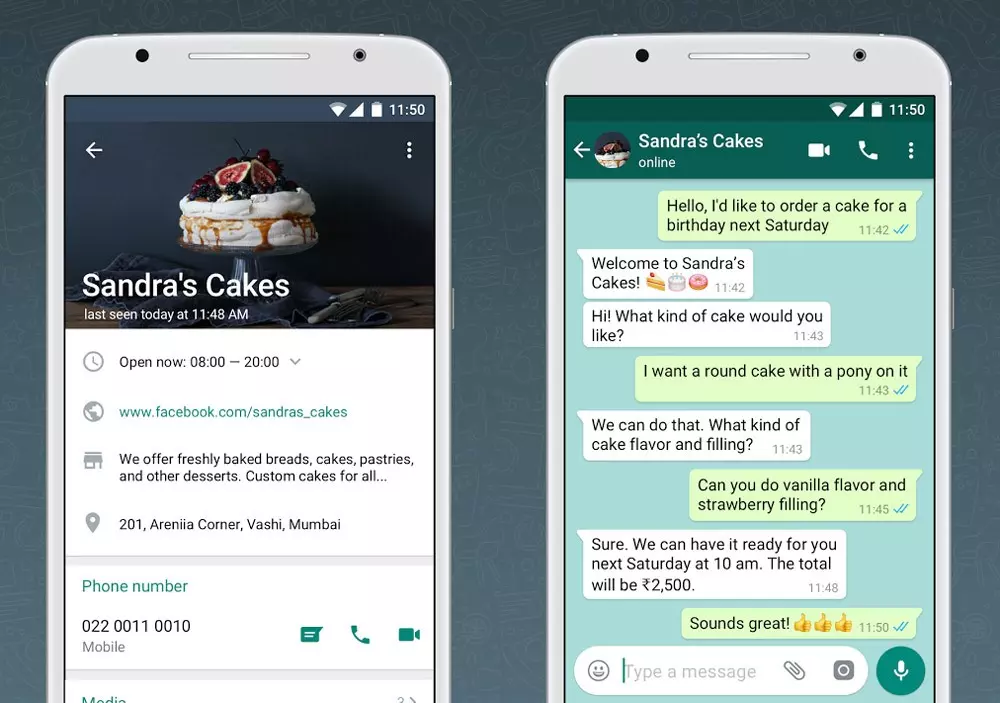
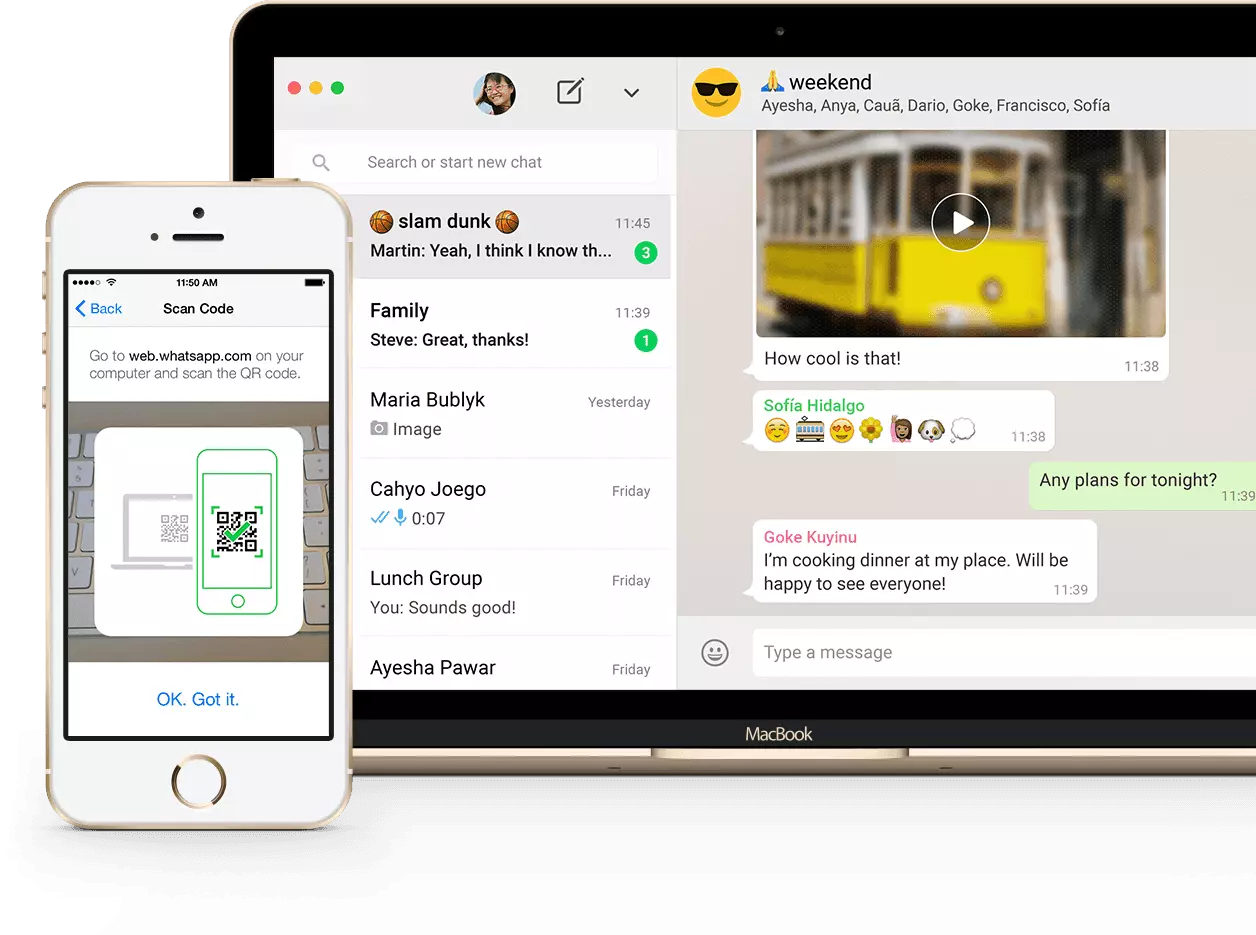
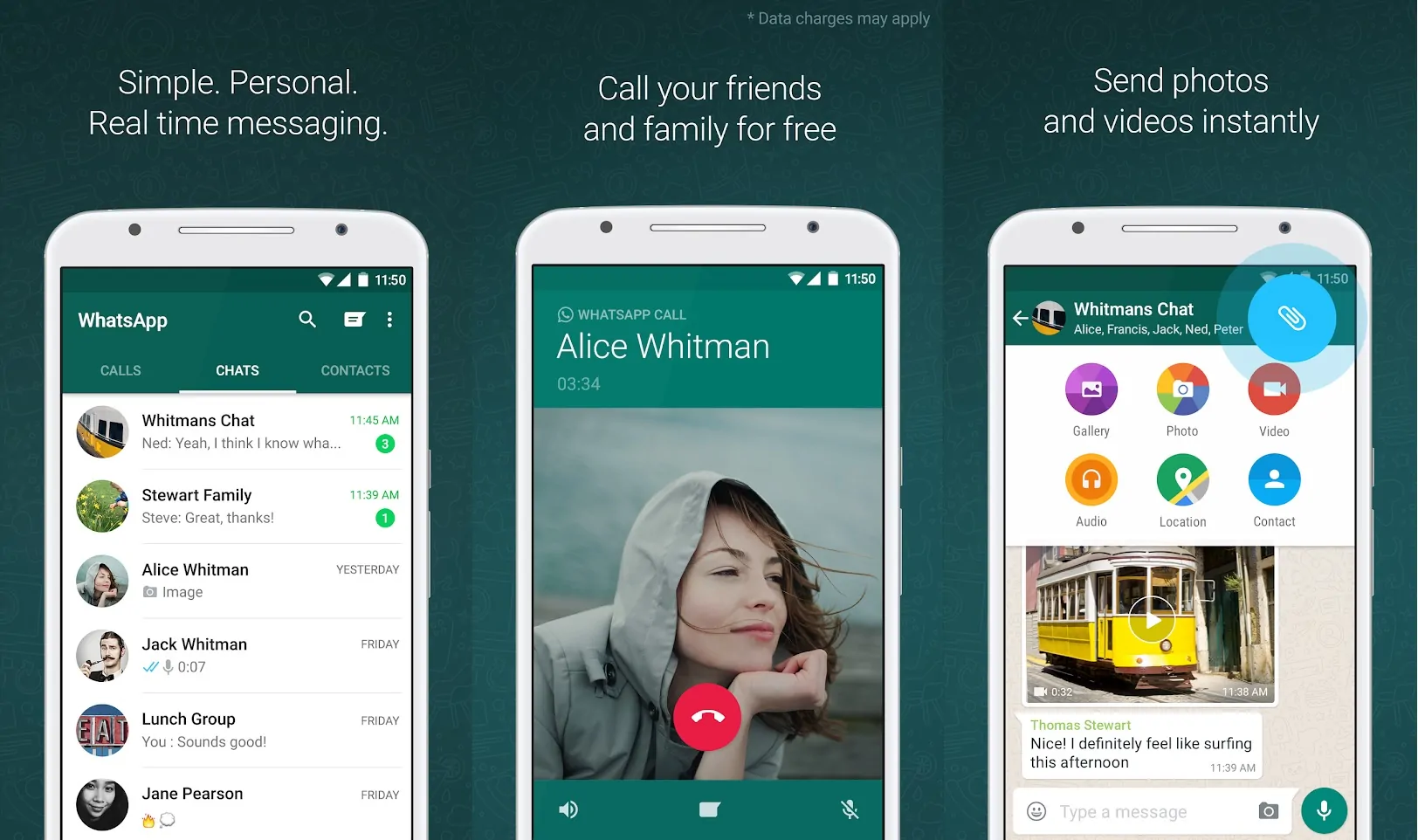
 Unity 3D
Unity 3D  μTorrent
μTorrent  Unreal Development Kit
Unreal Development Kit  Construct Classic
Construct Classic  Game Editor
Game Editor